Camera Transitions by César Canto (Programmer)
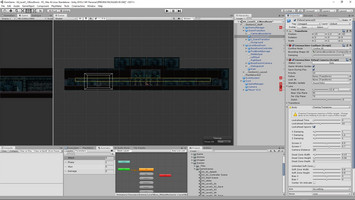
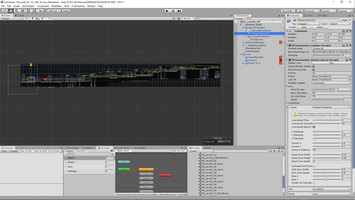
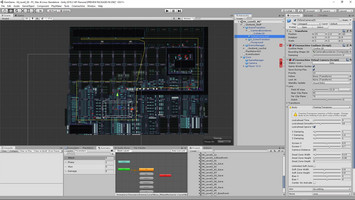
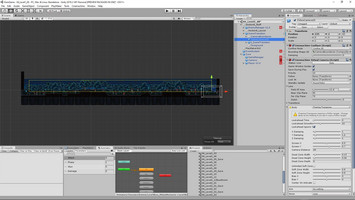
The camera is one of the most important aspects of any videogame, since is the first feedback the player receives from his inputs, through the keyboard or a gamepad.
So, for that we did some interest things with the camera. We limited the area that the camera would be able to go, to let the player feel the experience we design properly.
One example could be not let the camera goes upwards from a certain limit, that can make feel the player that he has reached the top, since the camera stopped moving upwards. Or the opposite, to stop going down, this alert the player that going downwards could be dangerous. (Since there are some pitfalls, yes, it is dangerous to fall in those in the game).
One final example could be make the lens of the camera wider or shorter, this function let us control how much information the player can receive depending on what he can see at that moment. In our game we make the camera wider with the bosses so he can see all the attacks and the Boss in every moment. So the player can perform a better decision on his actions based on the Boss location and action at that moment.
Having more control in the camera allows us to restrict the movements and by that, have a better control in the experience the player will have when he plays our game.
There are still more reasons and tips one can to with the camera control, but for now we will leave it here.
We are very close to launching Kisin, so don't forget to keep supporting us! Remember that your support give us strength to keep working!
Don't forget to FOLLOW US in Facebook: https://www.facebook.com/KisinMx/ and Twitter: https://twitter.com/kisinmx
And SUSCRIBE to our YouTube channel for more updates.
Get KISIN
KISIN
Fast Phase combat combined with color pattern attacks!
| Status | Released |
| Author | CalyStudios |
| Genre | Action, Adventure, Platformer |
| Tags | 2D, Difficult, Fast-Paced, Short, Singleplayer, Unity |
| Languages | English |
More posts
- Kisin is out for free!May 19, 2020
- Second level enemiesApr 21, 2020
- First level enemiesApr 14, 2020
- Kisin Game BalanceApr 07, 2020
- Play the new build of Kisin!Mar 19, 2020
- Zyana Spine AnimationMar 03, 2020
- First level gameplayFeb 25, 2020
- Main Menu + MusicFeb 18, 2020
- Kisin on itch.ioFeb 11, 2020

Leave a comment
Log in with itch.io to leave a comment.